Introducing the Smartest Persona II Glucometer | CMI Health Blog

Introducing the Smartest Persona II Glucometer
The CMI Health Smartest Persona II Glucometer is a Blood Glucose Monitoring System that was designed to make tracking and controlling your blood sugar levels simple, quick, and convenient. With accuracy and safety in mind, our Glucometer was developed to support confident blood glucose management. Our monitoring system comes with everything that’s important for a blood glucose test; Including a box of test strips, a control solution, sterile lancets, and a lancing instrument along with the blood glucose testing meter with batteries. You can purchase extra test strips separately on our website. Also, our rapid testing system takes only 6 seconds to get you accurate results and our device has memory storage for up to 500 tests.
Measuring your blood glucose levels is important, especially if you have a condition like diabetes or prediabetes. Here are four main reasons why you may need a blood glucose (sugar) test:
- Your healthcare provider may have ordered routine bloodwork called a basic metabolic panel (BMP) or a comprehensive metabolic panel (CMP), which both include a glucose blood test.
- You may be having symptoms of high blood sugar (Hyperglycemia) or low blood sugar (Hypoglycemia), which could indicate diabetes or another condition.
- You have a chronic condition, like diabetes, that requires you to routinely check your blood glucose levels.
- If you take a long-term medication that affects your blood sugar levels, such as corticosteroids, you may need routine glucose blood tests to monitor your levels.
We designed this device by putting your needs first, our glucometer has proven to be accurate, reliable, and safe when it comes to testing blood glucose levels. You can find our Blood Glucose Monitoring System on our website and our Amazon storefront today.

How to Use Our Glucometer
Our Smartest Persona II Blood Glucose Monitoring System is best utilized as a self-testing device to monitor blood glucose levels. It is not meant to diagnose or treat any conditions, and CMI Health fully recommends users to discuss any concerning results with their physicians. Our meter and lancing device are only meant for single-person use, so please do not share with anyone else, including family members. Our testing kit includes 10 sterile lancets, which are single use only. Once you insert the batteries and set the correct time and date, you can begin testing. Please refer to our User Guide Manual for more information.

Performing the Blood Glucose Test
- Wash hands in warm, soapy water. Be sure to rinse and dry well. Warm your fingers to increase blood flow.
- Remove a new test strip from the vial and recap the vial quickly and firmly. While the meter is off, insert a test strip into the meter's strip slot in the right direction. The meter will turn on with a full screen display, and a blood drop icon will be blinking on the screen. If no action is taken in 2 minutes, the meter will turn off automatically
- Select and Lance a puncture site. For Fingertip: Hold the prepared lancing device firmly against the side of your fingertip. Press the release button. Our fingertips hold a lot of nerve endings, so once you prick your fingertip it is normal to feel a painful pinch sensation. If any pain persists or excessive bleeding occurs, please contact your physician, or seek medical help immediately. For Alternative Site Testing: Please consult your healthcare professional before obtaining blood from any site other than your fingertip.
- Gently massage your finger or puncture site to obtain the required blood volume. Do not smear the blood sample. To obtain the best result, wipe off the first drop of blood and gently squeeze another drop of blood.
- Apply a small blood drop to the front edge of the test strip, and the blood should be pulled into the test strip before the meter begins to count down. Do not push your finger against the test strip or try to apply a smeared blood sample.
-
The meter will start counting down for 6 seconds and your test result will be displayed on the screen. Blood glucose levels normally vary depending on food intake, medication dosages, health, stress, or exercise. Consult your physician or healthcare professional for the target glucose value appropriate for you. Expected plasma blood glucose values for normal, non-diabetic, adults are as follows:
- Before Eating: < 100 mg/dL
- Two hours after meals: < 140 mg/dL
- Remove the used test strip by hand or by pushing the ejector button. The meter will turn off and the test result is stored automatically.
- After use, twist off the Lancing Device Cap. Push the exposed tip of the lancet into its Protective Cap. Slide the Lancet Ejector forward and disposing the used lancet in an approved container. Discard the used lancet according to safety regulations. Replace the Lancing Device Cap.
- Wash your hands thoroughly with soap and water after handling the meter, lancing device, or test strips.
Important Notes:
- Never reuse a test strip or a lancet. An “E_5” error message will be displayed in the center of screen if a used strip is inserted into the meter.
- Discard the test strip and lancet immediately in a puncture-proof container with a lid after use.
- If the meter and test strips are moved from one temperature to another, allow thirty minutes for them to adjust to the new temperature before performing a blood test.

Cleaning and Disinfecting Your Device
Cleaning and disinfecting your meter and lancing device is important to prevent the spread of infectious diseases. Clorox® Bleach Germicidal Wipes have been shown to be safe for use with the meter and lancing device, these wipes should be used for both cleaning and disinfection. We recommend users to clean and disinfect the meter and lancing device at least once per week. Please keep the meter free of dirt, dust, bloodstain, and water stains.
Cleaning: Make sure the meter is in OFF mode during cleaning and disinfection. Keep the test strip vial tightly closed when performing the cleaning and disinfection procedures because the fumes from the disinfectant may affect the performance of the strip. Using two Clorox® Bleach Germicidal Wipes, remove heavy soil and touch contaminants left on the surface of your meter.
Disinfection: After cleaning, use a germicidal wipe and thoroughly wet all the surface of your meter, including the strip lot and other connection ports. The disinfected area must remain visibly wet for a full 1 minute. Let the devices air dry completely before turning it on (30 seconds or so). Be sure to wash your hands with soap and warm water, rinse and dry thoroughly after handling the meter, lancing device, or test strips.
Do Not:
- Get any liquid in the test strip slot and other connection ports.
- Spray any cleaning solution directly on to the meter.
- Put the meter under water or liquid.
- Pour liquid into the meter.
Still have questions? Feel free to contact us at info@cmihealth.com or call us at 888-985-1125 (ext. 1)




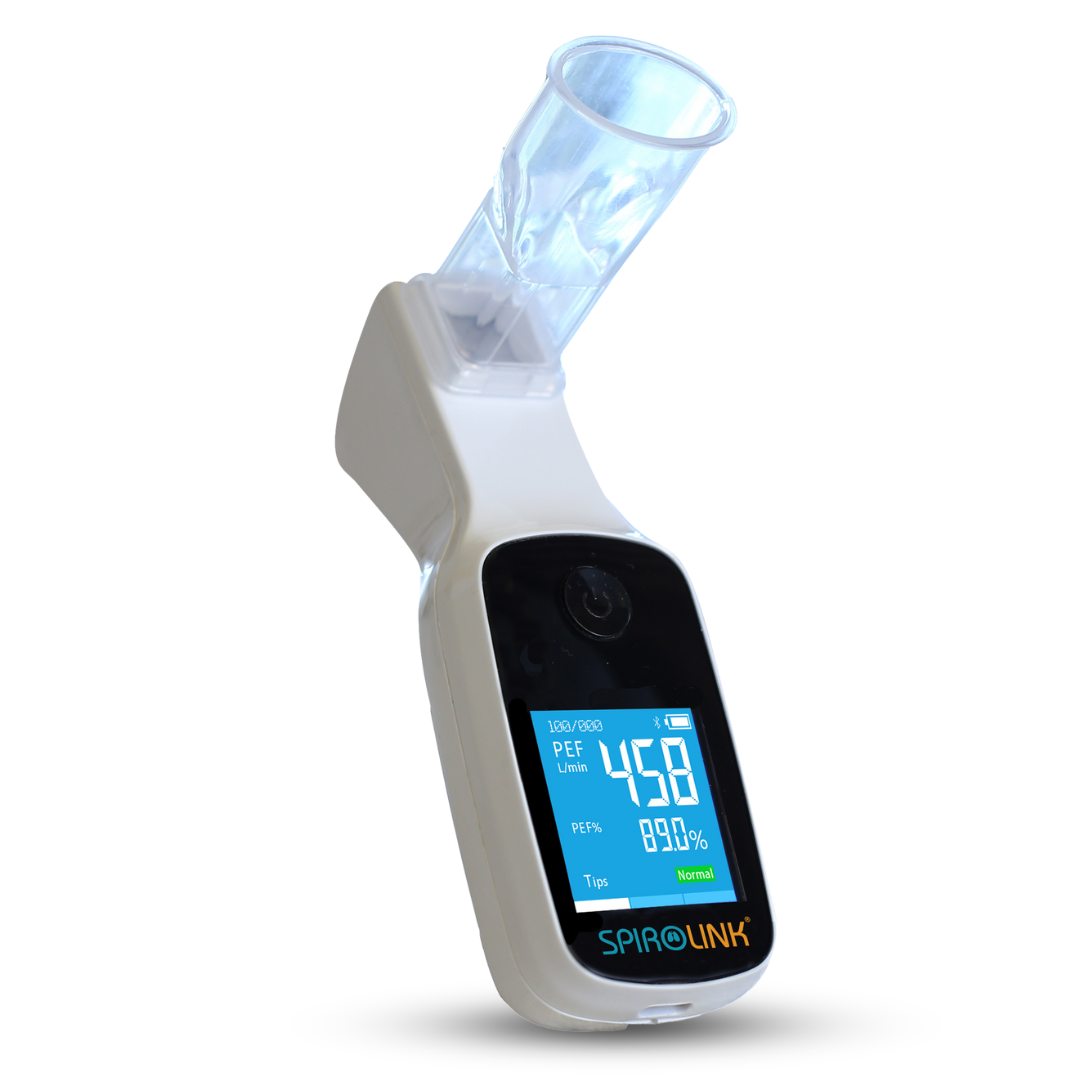





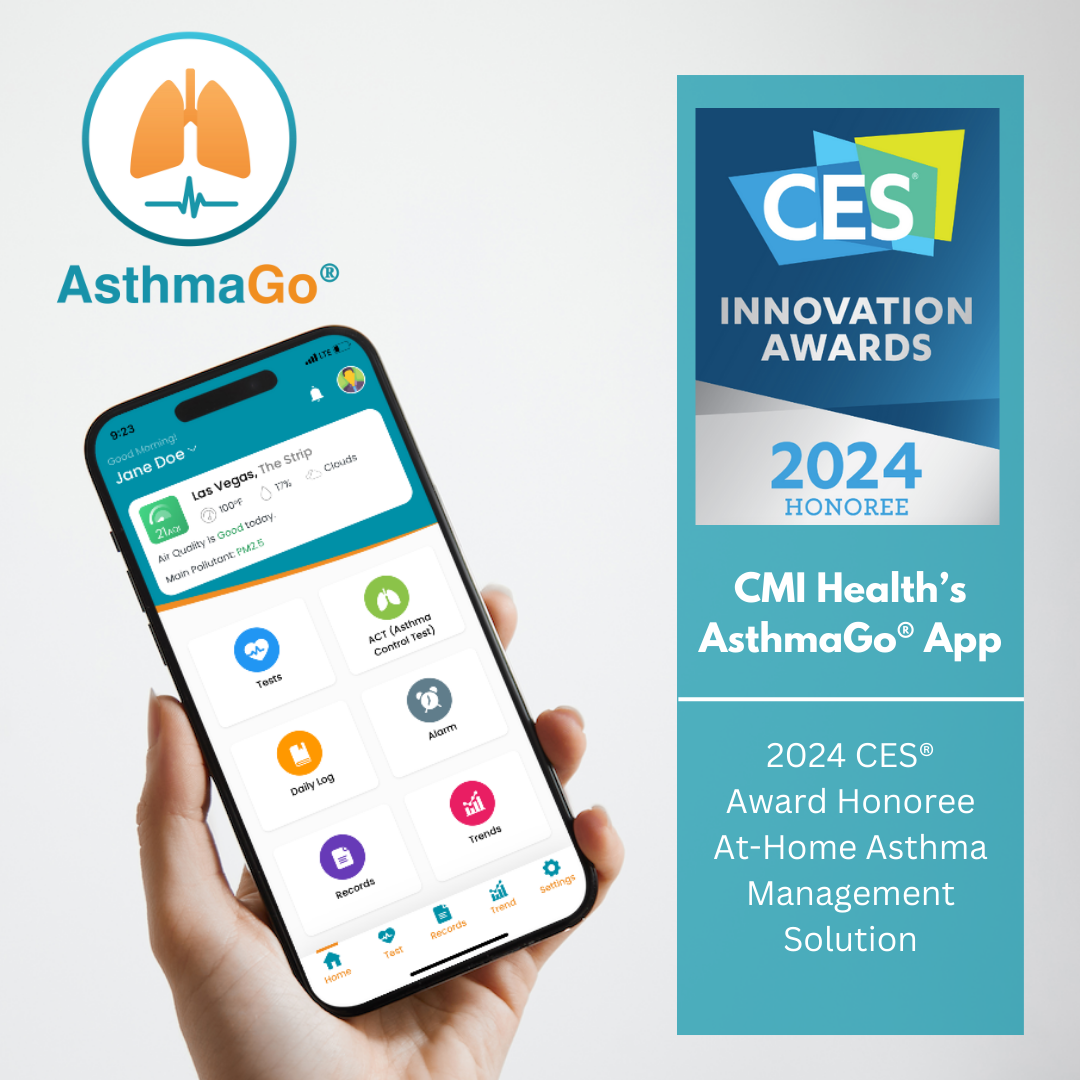




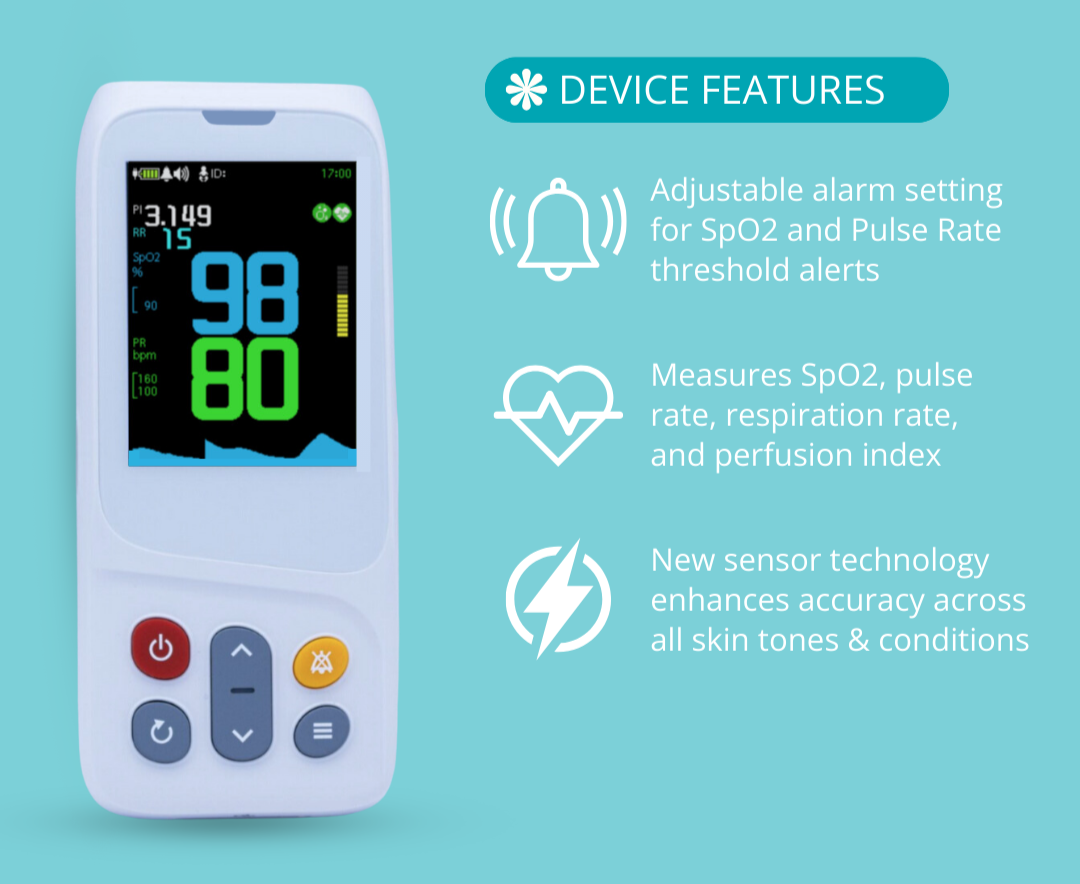

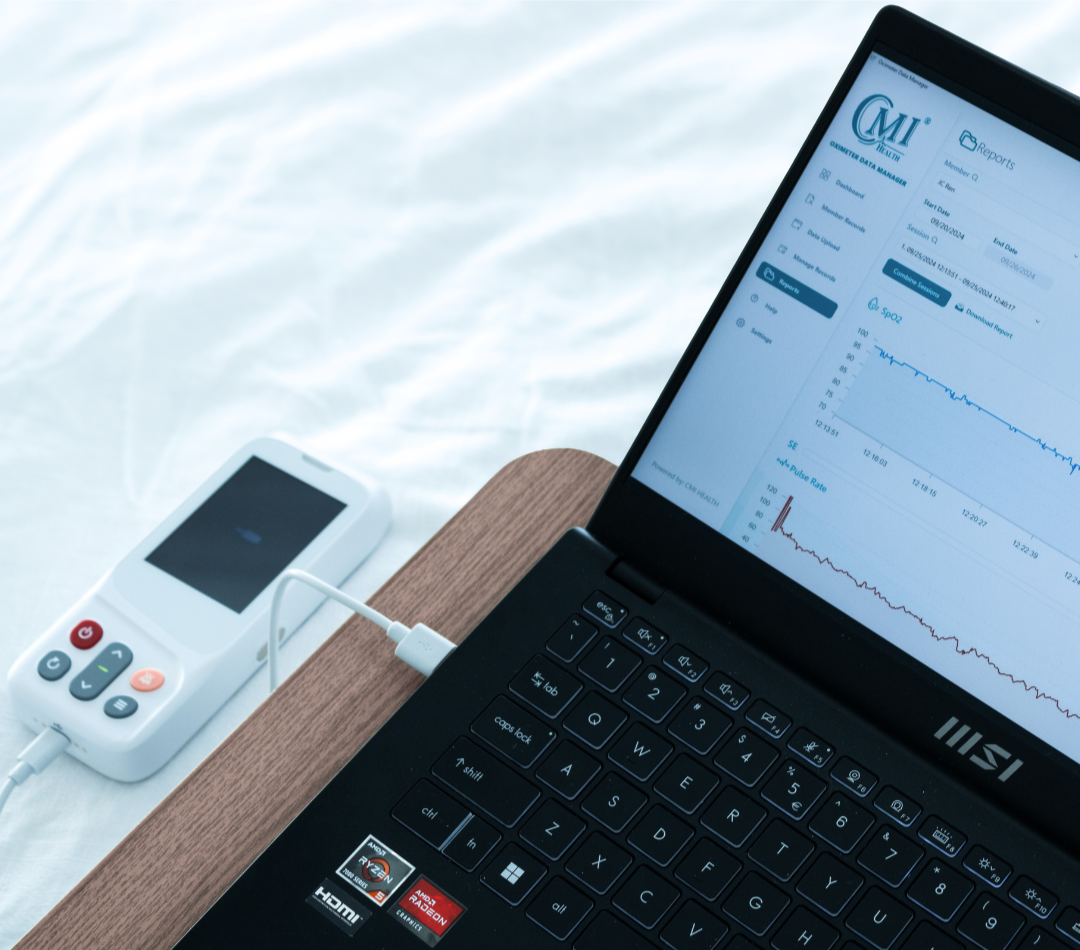








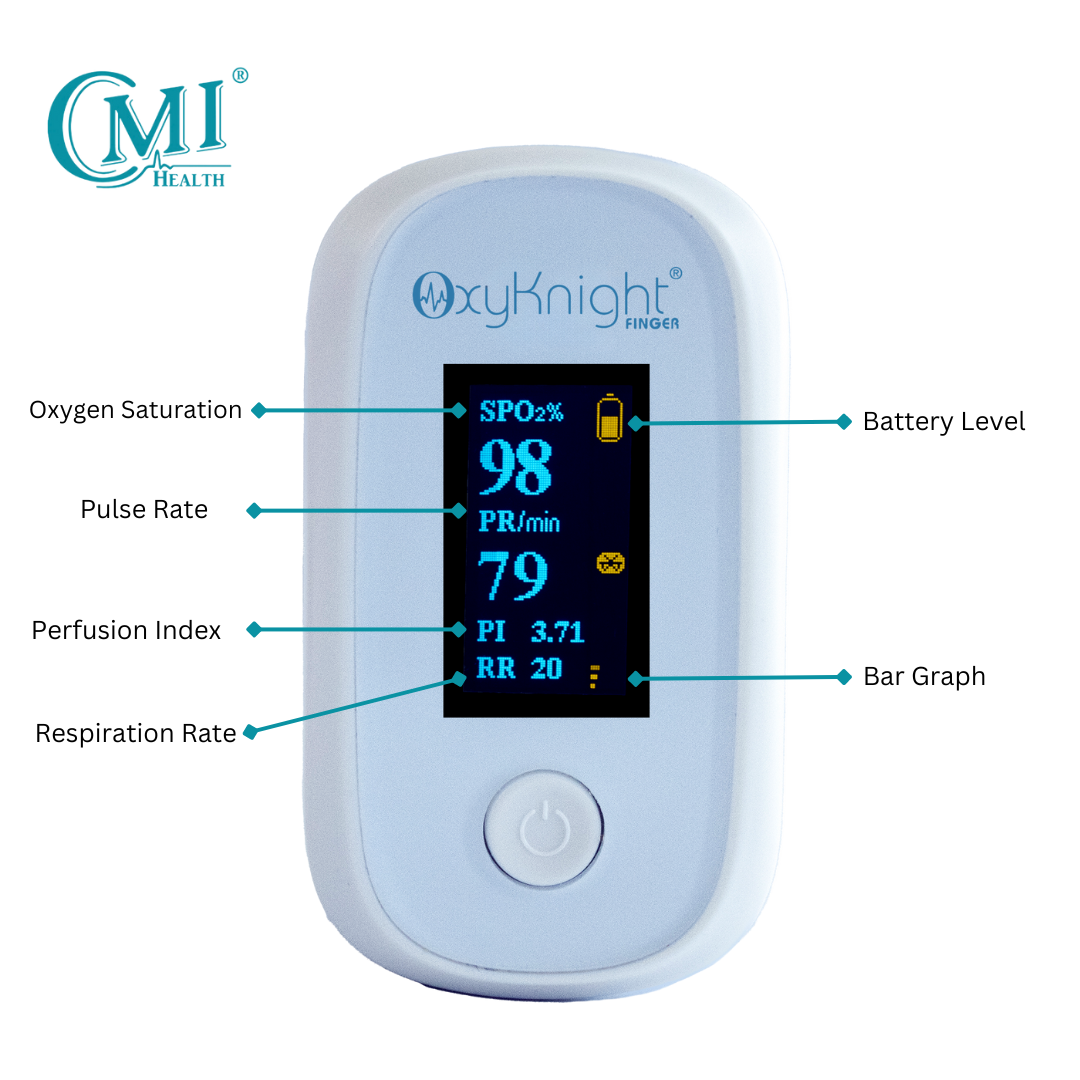








Leave a comment