Asthma ·
Spirometry ·
How To Use a Digital Spirometer To Monitor Asthma | CMI Health

When it comes to managing your asthma symptoms day-to-day, information is the most powerful weapon you have at your disposal. After all, the severity of the condition can vary greatly between individuals and often make the correct course of treatment difficult to diagnose.
For this reason, it may be beneficial to use a digital spirometer to monitor your respiratory health. Read below to learn how to use a digital spirometer to monitor asthma.
This means those with chronic breathing disorders can use an at-home spirometer, such as our SpiroLink, to monitor their breathing treatments and overall lung condition. With the SpiroLink, users can record their breathing data and present it to their physician for further professional review
See Understanding the Basics of Spirometry for a more in-depth look at what Spirometry is, and how it is used at home or in professional medical settings.
To start, check the mouthpiece to ensure it is inserted correctly into the spirometer and firmly locked. Then, hold the device upright in your hand and turn it on.
Because SpiroLink is a digital pulmonary function monitor, the final step before you are ready to take your measurements is to connect the device to its respective App on your smartphone or tablet.
Exhale

If used correctly, this health data may even help to identify and what could be triggering a severe asthma attack or symptoms. Providing this information to your doctor is also quite valuable as it can drastically improve his or her ability to make an informed decision on the best course of treatment for you.

Living with asthma can be challenging —especially when you are first learning how to monitor and measure it. We at CMI Health work hard to provide those living with asthma or other chronic respiratory conditions, the proper equipment to monitor and manage their lung health on a day-to-day basis.
Our remote patient monitoring solutions makes it rapid and simple for a patient to record their readings on their own time, and in the comfort of their own home.
Interested in purchasing your very own Digital Spirometer? Click the link here.
For this reason, it may be beneficial to use a digital spirometer to monitor your respiratory health. Read below to learn how to use a digital spirometer to monitor asthma.
What is a Spirometer and How is it Useful?
Spirometry is an important clinical tool used to measure how well a person's lungs are working. It does this by measuring how much air you are able to exhale and how quickly. It is often used to diagnose and monitor those with asthma, COPD, and other conditions that may affect a user's ability to breathe properly (Mayo Clinic).This means those with chronic breathing disorders can use an at-home spirometer, such as our SpiroLink, to monitor their breathing treatments and overall lung condition. With the SpiroLink, users can record their breathing data and present it to their physician for further professional review
See Understanding the Basics of Spirometry for a more in-depth look at what Spirometry is, and how it is used at home or in professional medical settings.
Set up the Digital Spirometer
Before you take any measurements, it is crucial that you set the device up properly. This will ensure your spirometer returns the most accurate results.To start, check the mouthpiece to ensure it is inserted correctly into the spirometer and firmly locked. Then, hold the device upright in your hand and turn it on.
Because SpiroLink is a digital pulmonary function monitor, the final step before you are ready to take your measurements is to connect the device to its respective App on your smartphone or tablet.
Get into Position
Make sure that you are sitting in an upright position as this can affect your ability to both take in and expel air. With your back straight and your head level, place the mouthpiece between your teeth and close your lips around it to form a good seal. There should be nothing in your mouth other than this part of the device and be sure to keep your tongue from blocking the opening as your breath.Exhale

Next, take a deep breath in through your nose like a swimmer and blow it out through your mouth as forcefully as possible until you are unable to blow any longer, typically 6 seconds. Repeat these steps two more times and the App will track your best attempt and calculate your results automatically.
If your breath was disrupted in any way, maybe by a cough, do not use that reading.
Review Your Results
Now that you have completed your Spirometry test, it is time to review the results! Understanding your results is just as important as knowing how to use a digital spirometer because that knowledge is what allows you operationalize the health data you collect. This is especially vital to identifying trends and spotting any unusual changes in your health overtime.If used correctly, this health data may even help to identify and what could be triggering a severe asthma attack or symptoms. Providing this information to your doctor is also quite valuable as it can drastically improve his or her ability to make an informed decision on the best course of treatment for you.

Living with asthma can be challenging —especially when you are first learning how to monitor and measure it. We at CMI Health work hard to provide those living with asthma or other chronic respiratory conditions, the proper equipment to monitor and manage their lung health on a day-to-day basis.
Our remote patient monitoring solutions makes it rapid and simple for a patient to record their readings on their own time, and in the comfort of their own home.
Interested in purchasing your very own Digital Spirometer? Click the link here.




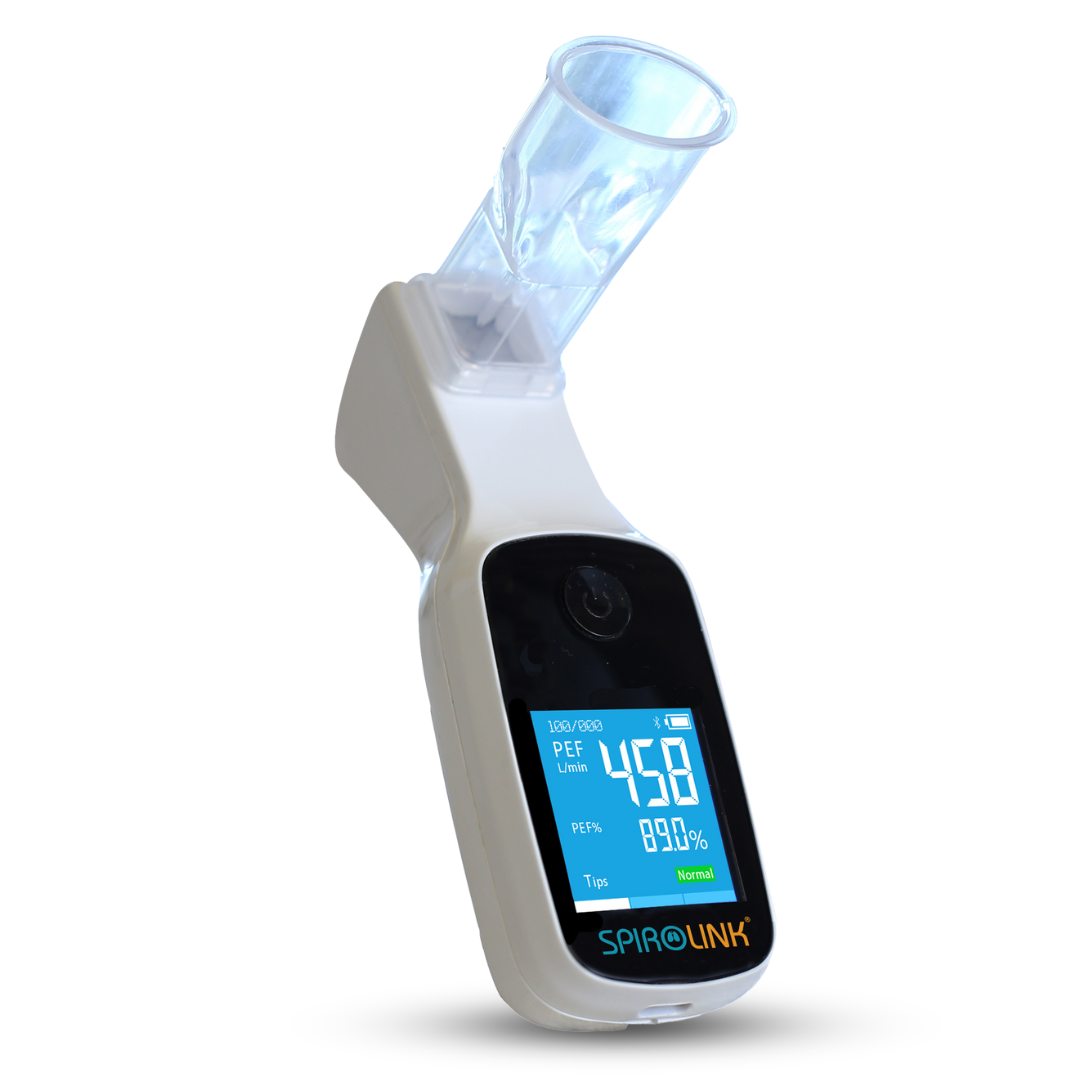





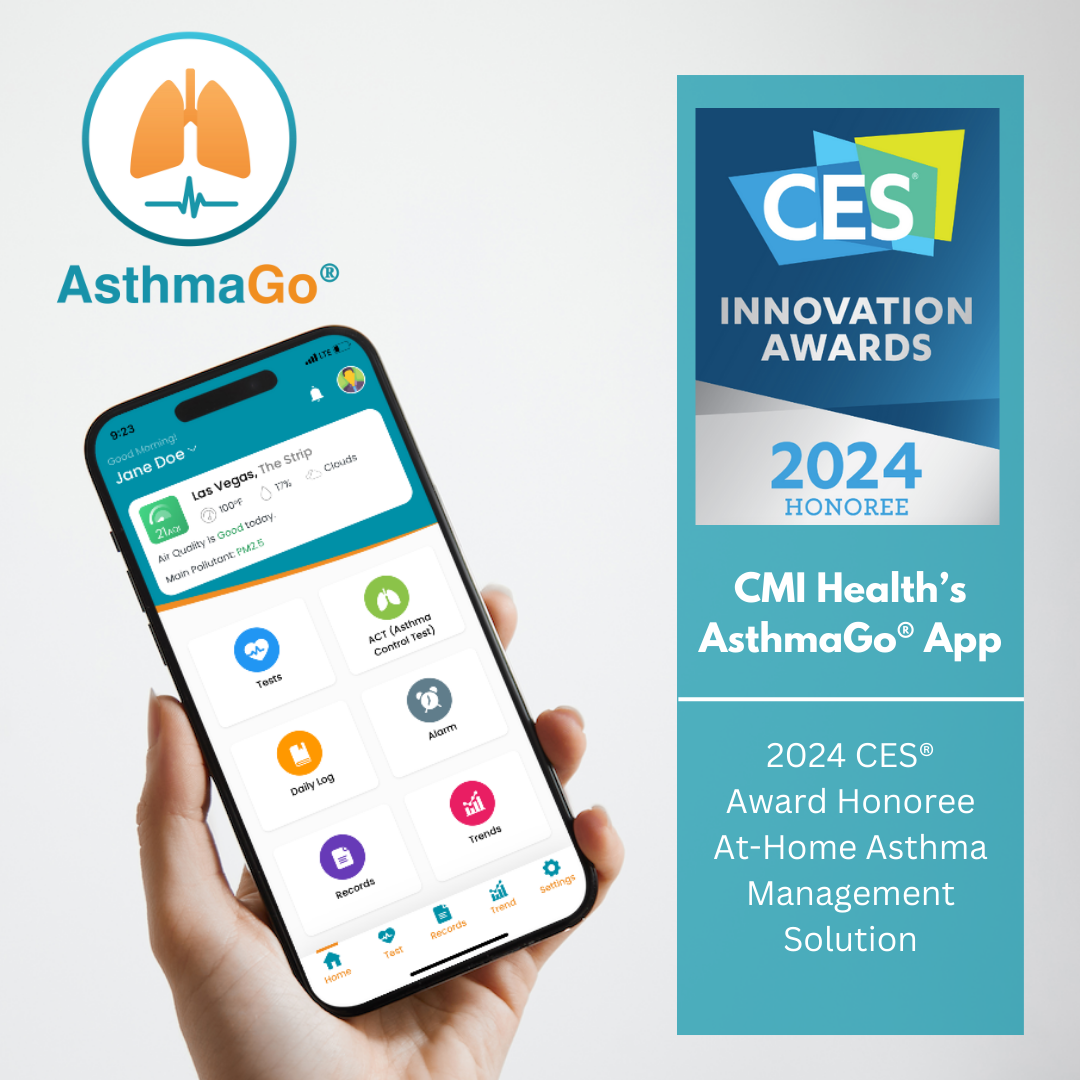




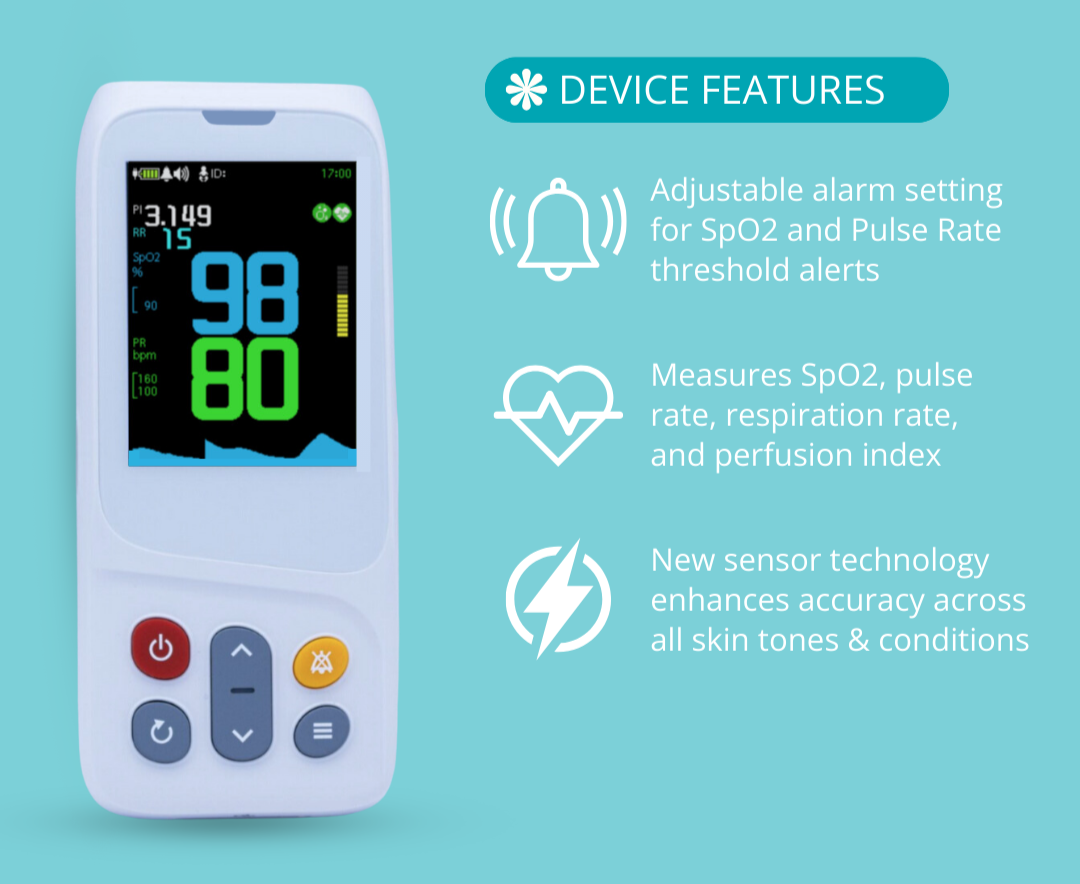

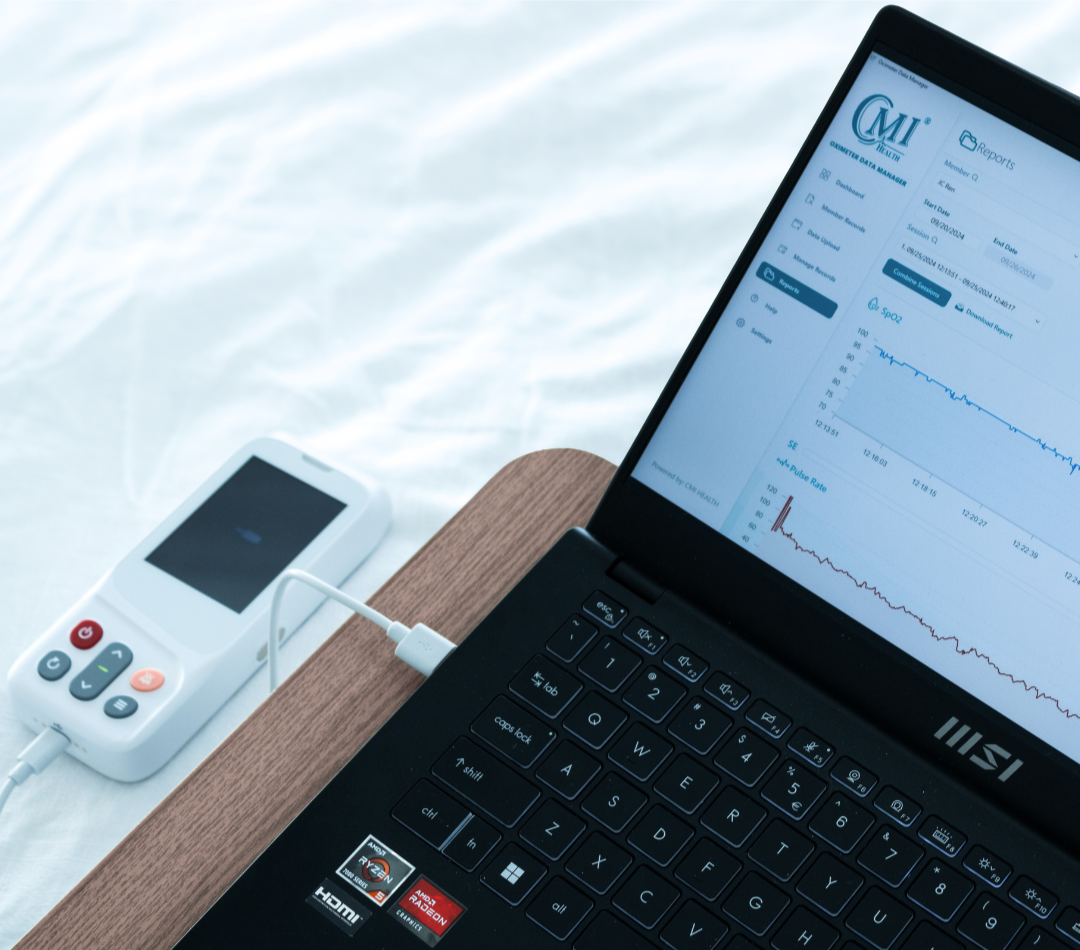








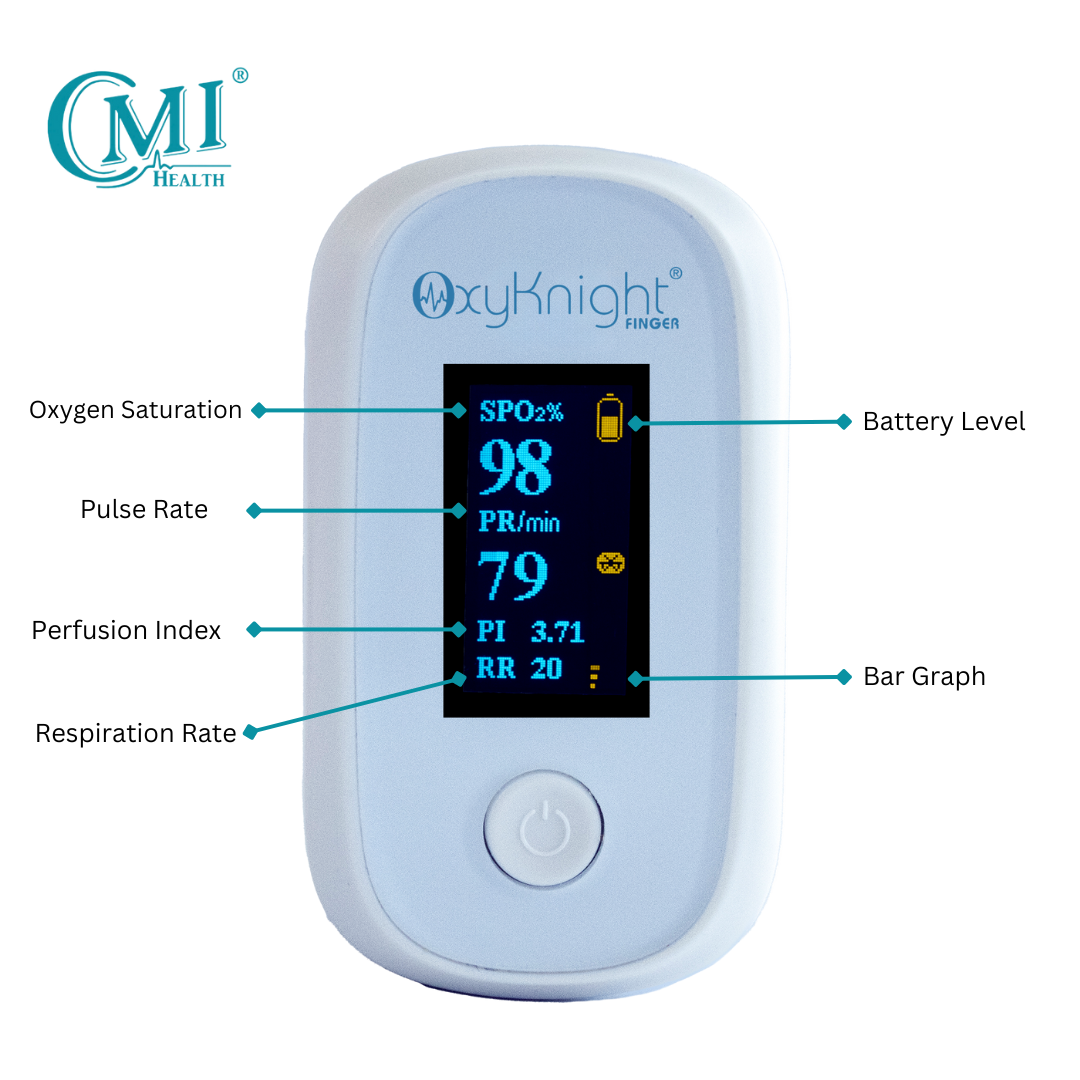








Leave a comment